Ubuntu 14.04 Login Loop and Missing Desktop Icons
After restarting my desktop the other day, I found Ubuntu 14.04 stuck in a login loop. It was not the first time this problem had reared its ugly head, and luckily, I was able to easily amend its first instance with the following steps:
- Login to
tty1by pressingCtrl+Alt+F1 - Reinstall Ubuntu desktop (i.e. Unity):
sudo apt-get install --reinstall ubuntu-desktop - Voila, reboot:
sudo reboot
Unfortunately, the second and most recent occurrence of the login loop was much peskier as the following attempts proved to be insufficient for solving the problem:
- Reset Unity:
sudo apt-get install unity-tweak-toolfollowed byunity-tweak-tool --reset-unity - Changing the ownership of
.Xauthorityand.ICEauthority:chown username:username .Xauthorityandchown username:username .ICEauthority - Install a new desktop (i.e. Gnome):
sudo apt-get install gnome-shell ubuntu-gnome-desktop - Install a new login manager:
sudo apt-get install gdmfollowed bysudo dpkg-reconfigure gdm - Upgrade the packages installed on the system:
sudo apt-get updatefollowed bysudo apt-get dist-upgrade
None of these fixes worked for me. I almost resigned to being dejected over the weekend until I randomly decided to undo some of the changes I made in my .profile earlier that day (I set a new environment variable using export PATH). In short, .profile is another place to look at if all else fails.
After being able to finally login, another problem in the form of missing desktop icons presented itself. And at a fortuitous moment, that one time I’ve played around with gnome-tweak-tool (sudo apt-get install gnome-tweak-tool) came to mind:
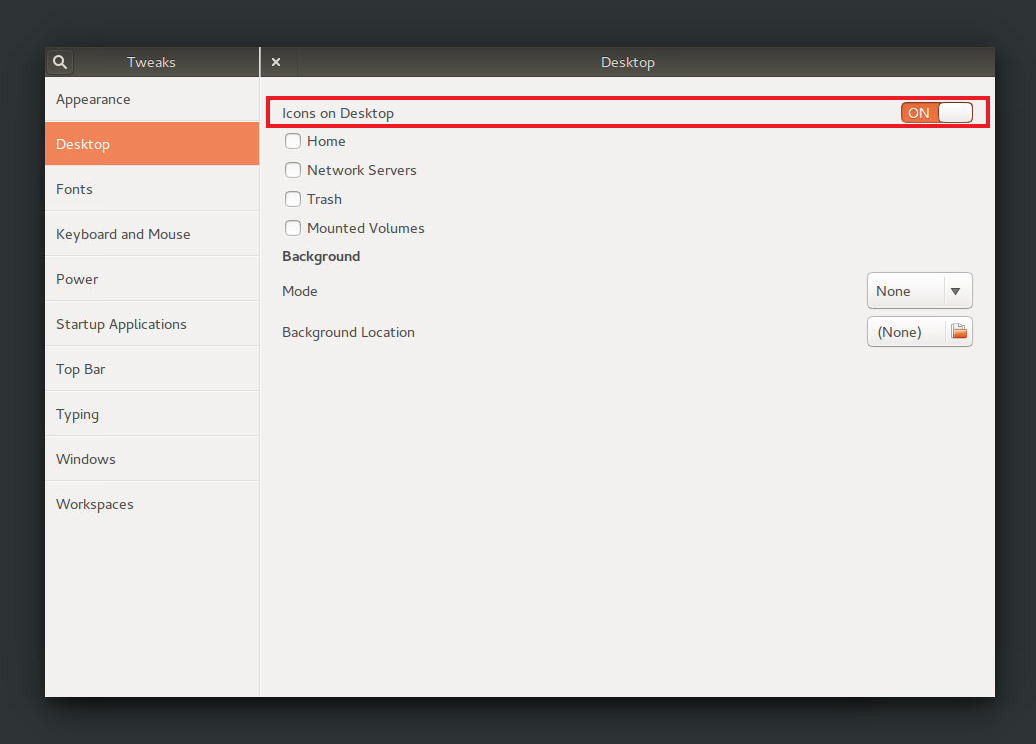
Just toggle Icons on Desktop from OFF to ON, and that should solve the problem.
Leave a Comment